You will need a functional email id to signup / registerFollow these steps
1. Click on sign in from the header

2. You will be redirected to sign in screen

3. Click on “Don’t have an account yet? Register”
4. Register screen will load
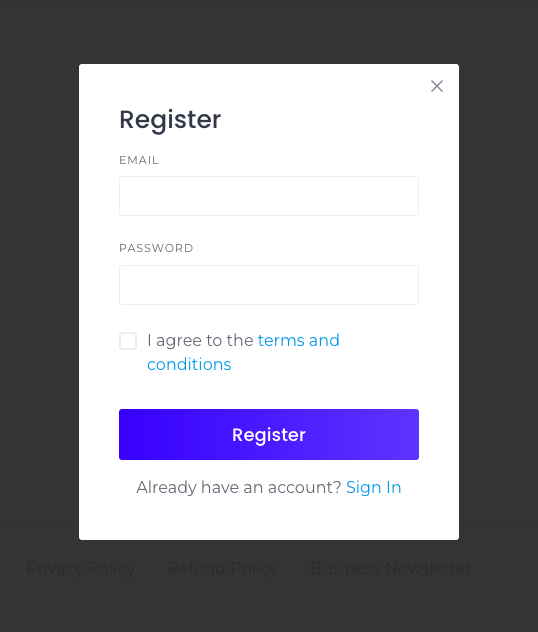
5. Fill in a valid email id (verification link will be sent to this email id)
6. Choose a strong password ( minimum 12 characters, combination of uppercase letters, lowercase letters, numbers, and symbols.)
7. Agree with the terms and conditions of service
8. Click on register
9. Check your email for verification link
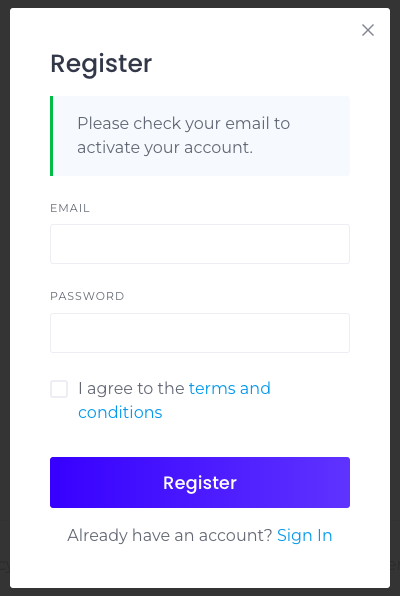
10. Click and verify the link

11. Once link is verified you will be redirected to BMN

12. You have successfully signed up on BMN. Click on Return to my account to finish account setup
Leave your questions and suggestions in comments below
Comments